Safer Internet Day
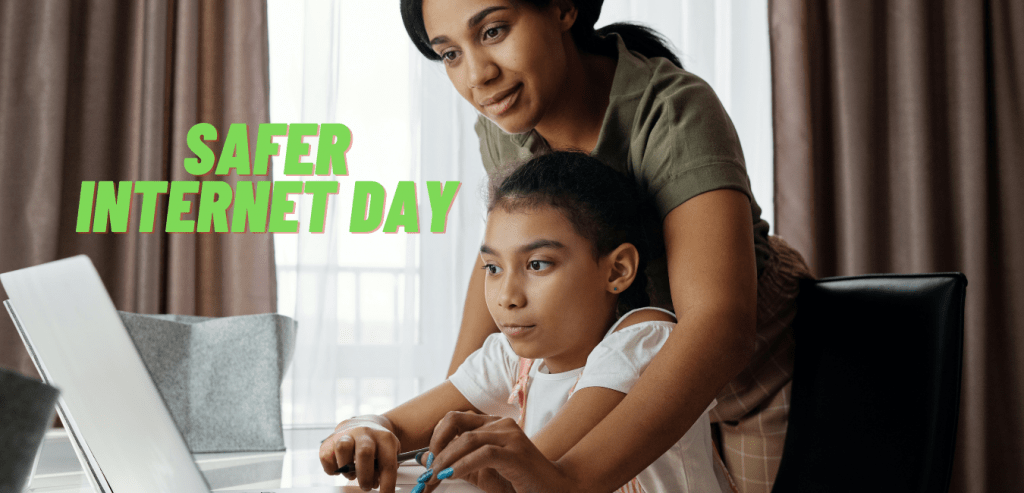
In aid of Safer Internet Day today that is being celebrated and recognized across the UK we are sharing some top tips for your children and young people to help them keep safe whilst online. We understand how daunting it can be allowing your children and young people to explore the big wide web with endless opportunities and exposure, it can be difficult to know how and where to start to ensure they are keeping safe whilst online. We have gathered 10 top tips for your children and young people to remember whilst being online.
With the current world pandemic, most things have moved to online and virtual, whilst this is great and we are all getting to experience the great power of the internet and online resources, it doesn’t come without its fears and worries, especially for children and young people. These are some of the things you may want to consider talking to your child or young person about whilst online.
Do not share personal information – Remember to keep your passwords and usernames in a safe place where they cannot be shared with someone unknown. Also, remember not to share your personal information online such as, your name, date of birth and address.
Think before you post – Before you share anything online, think is this something that you want to share out there, don’t share anything that you wouldn’t show to your family members, carers, teachers or any other guardians. Once something is posted, it is very easy to lose control of it especially if someone screenshots your post.
Keep your device secure – Weather you are using a smartphone, iPad, tablet laptop or computer make sure you keep your device password protected so if anything gets lost no one can get into your personal device.
Cover your webcam – If the device that you are using has a webcam, you may want to consider covering it whilst not in use. As some viruses will let someone access your webcam without you knowing.
Keep your password strong – When choosing a password for an app or online channel, remember to pick a strong password, something that you will be able to remember but something that no one could guess. Consider using a password with 8-14 characters with numbers and special characters.
Keep your apps and devices up to date – It is important to keep all your apps and devices up to date with the latest security measures, this is so your app and devices are less likely to be hacked.
Make sure you log out when you’re using public or shared devices – This is important to remember if you are not using your own regular device as you do not want anyone to be able to get into your accounts and social media accounts as they may be able to steal personal information or share things on your behalf.
Be careful which websites you’re using – There are many websites that will try to trick you and make you believe they are something else. Make sure you are using websites that have ‘https’ at the start of their URL so you know they are a safe and secure website.
Don’t talk to strangers online – If someone who you do not know tries to contact you online, do not respond and make sure you tell a responsible adult who can then support you and keep you safe.
If you see something you don’t like online – Make sure to tell your parent, carer, teacher or guardian. Come off the app or website and speak with someone who will be able to help you.
Whilst the internet provides us with endless opportunities it does not also come without some consequences if not being used properly. For more useful tips and tools, please visit the UK Safer Internet Centre.










![FireShot Capture 130 - Mail - Heena Thacker - Outlook - [outlook.office.com]](https://sunbeamfostering.com/wp-content/uploads/2018/10/FireShot-Capture-130-Mail-Heena-Thacker-Outlook-outlook.office.com_.png)

